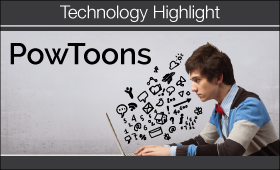PowToons: Cartoon-Based Tutorials and Presentations
By Nivea Soto-Lightbourn, lecturer in the French and Italian department at the University of Colorado Boulder.
PowToon is an online tool that helps create fun, colorful, and short videos and animated presentations using animated cartoons. It is currently available for free in Beta version. It is a user-friendly application that anybody can use quickly and effectively. There is a free version, and free is always good! The edu pricing offers three types of subscriptions: a teacher account ($24/year), a classroom account ($36/year) and a student account ($16/year). For more information on pricing, visit this page.
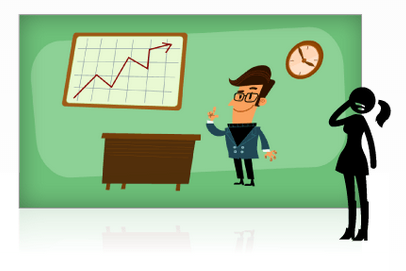
PowToons has a wide choice of animated characters, prompts, backgrounds, fonts, and colors to choose from. It also allows users to import their own pictures, art, or any image from the Web. Instructors can use it to make animated tutorials and review material. The final product can be uploaded to a Learning Management System, a personal blog or any platform that lets you embed html. Students can use it for collaborative projects involving speaking and writing tasks. It can also be used to practice and learn vocabulary.
A powerful element of this program is the use of animated characters, which help create dynamic and engaging presentations. It offers various templates, all you have to do is substitute the text and choose your own images. You can also design your presentations from scratch. Users may include voice and music. Use the voiceover feature to record yourself and add your recording to the timeline. PowToons has a limited selection of music recordings, but you can import your own music files, although only in MP3 format for the free version.It is easy to export presentations to YouTube and from there embed them to your blog or LMS. Since the free version does not offer the option to export the presentation as a video file, you can record your final product with a screen capture software (Camtasia, Screenr, Screenflow, etc.) and save it as an MP4 file. PowToon offers many design ideas and plenty of online help. It is quite versatile with a wide range of applications for education, marketing, and business presentations. On the down side, the free version has a 5-minute time limit for each presentation, so use it only for short projects. Once a presentation is put together, you can no longer edit the timeline. A quick workaround is to add time at the end of the presentation and shift existing clips towards the end to give way to new material.