The Mixxer: What’s New?
 By Todd Bryant, Language Technology Specialist, Dickinson College.
By Todd Bryant, Language Technology Specialist, Dickinson College.
The Mixxer website (www.language-exchanges.org) is a social networking site designed to help language learners find a language partner. The idea is that each user can provide practice and feedback in their native language in exchange for help with their target language. The site provides many of the same functions as Facebook including the ability to add someone as a friend and send chat messages. The difference is the search for other users is based on their native language(s) and the language(s) they are learning. For those looking to find a partner, my suggestion is to send messages to 5-10 other users mentioning days and times they are available and their Skype name. Native English and German speakers are in very high demand. Spanish, French, and Japanese speakers are also popular; however, speakers of less commonly taught languages such as Arabic, Russian, or Indonesian may find it difficult to find a partner.
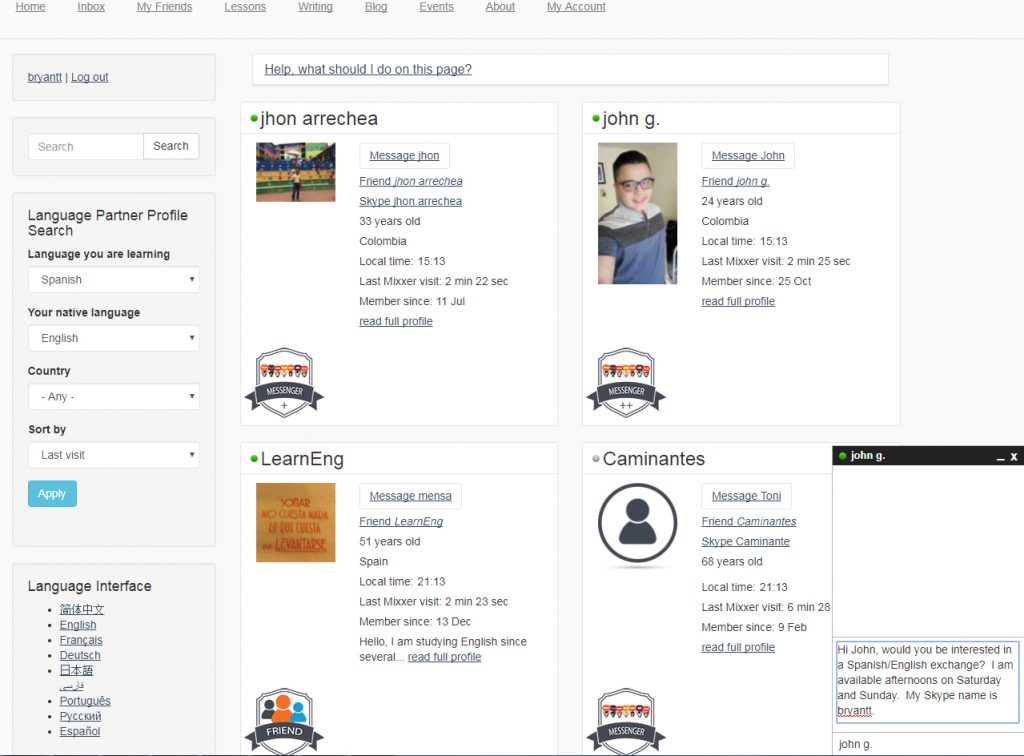
The website also has a writing section. Unlike the speaking portion, learners do not need to find a partner. There is a link at the top of the site to “Write”. I would recommend keeping it short, no more than two paragraphs, and remember to select the language before submitting. Native speakers of this language will then see the post and correct it.
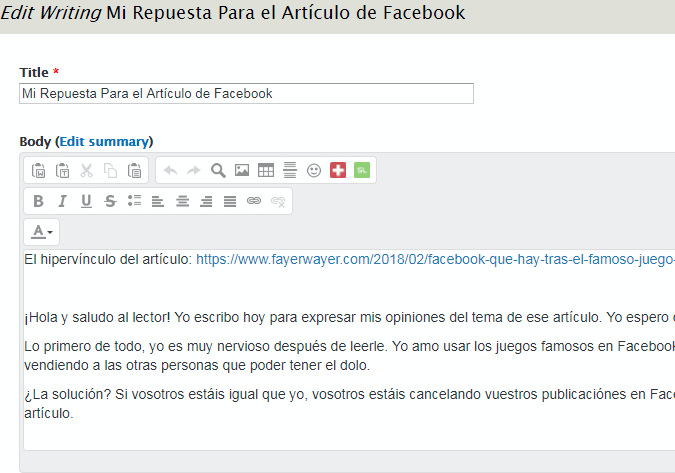
In the spirit of exchange, writers are asked to correct any posts awaiting feedback in their native language. To make the writing submissions easier to correct, the site divides any posts into paragraphs and provides buttons below each paragraph to view corrections, mark as perfect, or add a correction. The vast majority of posts in every language receive feedback from native speakers. Of course, these are native speakers, but not instructors, so corrections are usually offered without explanation. For instructors interested in tracking students’ submissions, I would suggest adding them as friends on the site. The student profile pages will then all be accessible under the My Friends tab. Each profile page includes a link to My Writing.
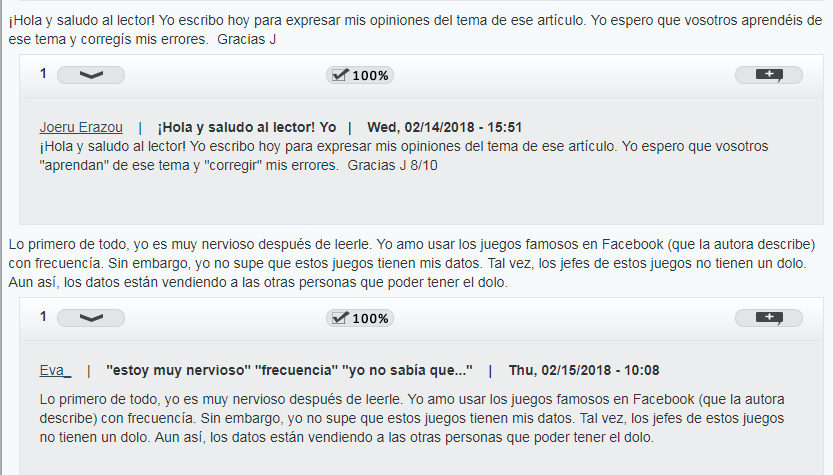
Updates
The site received several updates this academic year. The first is the replacement of the old messaging system with one that allows live-chat. Learners can now find potential partners, see who is online, and then start a chat. If users are offline, the chat is saved to an inbox and the recipient will receive an email notifying them.
We have also added a badge and “thank you” system. Learners receive badges for writing, correcting, sending messages and adding friends. User can also recommend or say “thank you” to other users by clicking the thumbs-up icon on their profile page. The badges are intended to give new users an idea of how to use the site and as a way of recognizing active users, especially those who complete selfless tasks such as correcting other people’s writing.
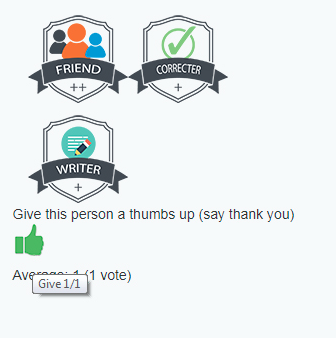
Teachers
Teachers have possibilities to connect their students with language partners and have access to functions only available only to them. If you would like to become a teacher, send me an email at bryantt@dickinson.edu, let me know where you teach as well as the language(s) your students speak and are learning.
Students Find their own Partner
The first option is to let students find partners and Skype with them on their own. They create their own account, specify their languages, and send messages to potential partners. To keep track, they can either send the instructor an email, submit a blog post, or even a “Writing” if you would like native speakers to correct their summary of the exchange.
The advantage to this approach is that it does not require any class time and very little setup. On the negative side, be prepared for some students saying they were unable to contact their partner. With the possible exception of German learners, native English speakers are in extremely high demand. They can absolutely find a partner, but that does not mean they may not face a minor challenge or two. Internet connections are not always reliable around the world and some people may not meet at an agreed upon time. When assigning exchanges to students, we keep the deadlines quite open, perhaps 3-4 exchanges per month. If students send 10 messages to potential partners following the guidelines I mentioned earlier, they should not have any trouble finding a few reliable partners.
If you do decide to have students look for language partners on their own, send me an email. My address is on the front page of the site. I can give you a link that limits the search to users who have signed up for our events. These users are generally frequent users of the site, and therefore tend to be more reliable and experienced with having exchanges with students.
Class-to-Class Exchanges
The second option is to search for other teachers to organize a class-to-class exchange. There are some advantages with doing a class exchange. Students can work and learn together over time, form relationships, and collaborate on a joint project. We have found this arrangement to be the most difficult, however. Class hours, semester schedules, computer lab availability and varying course goals can make it challenging to maintain class-to-class partnerships over time.
If you do decide for a class-to-class exchange, send me an email, and I will make you a “teacher” on the site. You will then be able to search for other teachers and contact them via the site. You may want to check out UNI-Collaboration (http://uni-collaboration.eu/) as well. Regardless of where you find a partner, try to be as flexible as possible with a very broad goal of increasing speaking and cross-cultural understanding. It will be easier to add specific course content and other aspects once you have successfully navigated a semester with your partner class.
Events – Exchanges during a Lab Hour
The third option is what we call an “Event”. We use this option for most of our beginning and intermediate courses in French, Spanish, Italian, and Japanese. An event is simply a sign-up sheet posted on the Mixxer site for a language exchange at a given day and time. The event is then announced to users matching a specific language profile. For example, we may have a Spanish class interested in doing an exchange during their lab hour on Friday from 8:30-9:20. An event page is created describing the exchange along with the day and time and a Sign Up button. The instructor then sends an announcement, in this case to native Spanish speakers learning English, with a brief description a link to the event page with its Sign Up button. On the day of the exchange, the instructor then chats the native speakers on Skype to confirm their presence and assigns each to a student as they respond.
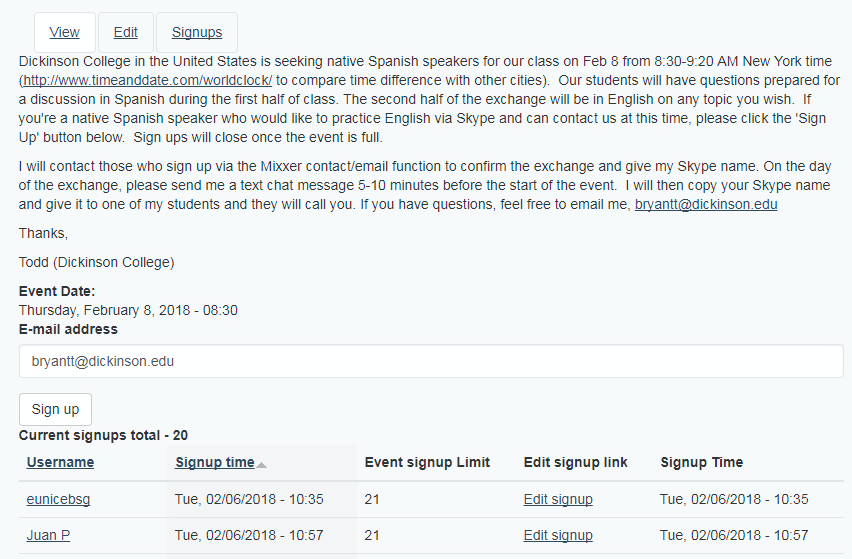
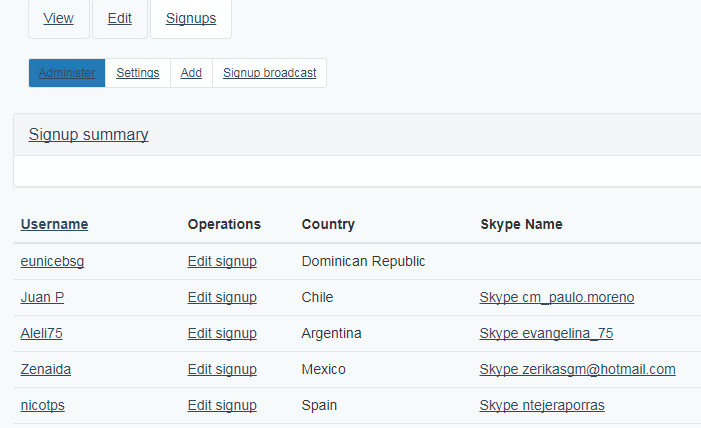
The advantage of doing events is the convenience and flexibility for the instructor. An event can be created quickly and announced a few days in advance. The disadvantage is students are unlikely to speak with the same person twice. A certain percentage, usually a little over a third, of native speakers who registered will also not attend. To address this problem, we limit the number of users who can sign up to about one and a half times the number of our students. Extra students or native speakers can be added into a three-person call. We have found it much easier to have two of our students and one native speaker in Skype call as opposed to the other way around.
If you decide to try an event, send me an email as well. I will walk you through the process of setting up and announcing your first event. Prior to the exchange, students should be comfortable logging into Skype (we use accounts for specifically this purpose), adding a contact and calling. For beginners and lower-intermediate learners, I would also recommend they come with at least 30 conversational questions to avoid those awkward silent pauses.
Conclusion
There are several ways to integrate language exchanges into you course. We have had success and difficulties with all three; however, in each case the students have gained valuable practice and overall greatly enjoyed their experiences. If you have any questions, please feel free to contact me either via email at bryantt@dickinson.edu or @bryantt on Twitter. I am happy to share tips as well as stories of past successes and failures.


Great service, clear a dmd thoughtful guidance. Almost makes me want to teach a language just to deploy it!