H5P: Create Interactive Language Activities
 By Shannon Spasova, Assistant Professor of Russian and Technology Specialist in the Center for Language Teaching Advancement, Michigan State University.
By Shannon Spasova, Assistant Professor of Russian and Technology Specialist in the Center for Language Teaching Advancement, Michigan State University.
H5P is a free application by Joubel that allows you to create a variety of interactive and mobile-friendly activities that can be integrated into your course management system or website. The site offers around 30 activity types, including a number of well-established question types, such as multiple choice, fill in the blanks, and true/false, as well as some more unique options such as interactive video, drag and drop, personality quiz, speak the words, and timeline.
Accounts are free, and plugins are available for WordPress, Moodle, or Drupal. Integrations with other course management systems are reported to be coming as early as 2017.
In this summary, I will focus on one activity type – Interactive Video, since it incorporates a number of other activity types, and is likely to be attractive to language teachers because of its flexibility and ability to incorporate authentic materials, including listening.
H5P Interactive Videos are based on one or more videos that are either uploaded or linked. Teachers can base Interactive Videos on instructional videos that they themselves have created, or use authentic videos from YouTube or Vimeo Pro. Some of the biggest advantages of the application are the ability to include formative assessment immediately after a topic has been presented, as well as the ability to include commentary without interrupting the flow of the original video.
|
|
|
|---|---|

|
|
H5P has a number of customizable settings that can determine how the video behaves (you can have the video start at a certain timestamp, or silence the audio if desired, as just two examples), and can also include a text track such as subtitles or captions. You can then begin to add interactions. Interactions can be static elements such as a label, text, an image, a table, or a link. All elements can be resized and moved around on the screen, and there are many options such as whether the video pauses when the interaction appears, or whether it appears open on the screen or as a button that needs to be clicked by the viewer.
Several quiz question types can also appear at appropriate times during the video, and the question types available include multiple choice, true/false, fill in the blanks, drag and drop, mark words, drag text, and questionnaire. You can also allow viewers to go to a certain spot in the video based on a choice, with bookmarks created by the lesson author, or based on the learner clicking on a certain spot on the screen. Most of the interaction types are extremely flexible and allow the lesson author to determine how they will behave, offering the opportunity to provide targeted feedback.
 Figure 5 – The palette used to insert interactions into the video. Blue dots are static elements such as text or images and red dots are quiz questions. Figure 5 – The palette used to insert interactions into the video. Blue dots are static elements such as text or images and red dots are quiz questions. |
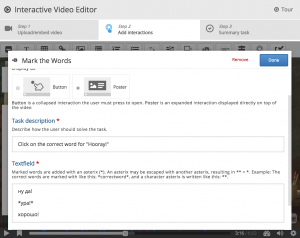 Figure 6 – The view when you are creating an interactive element. |
One of the particularly unique features of Interactive Video is the ability to add some measure of personalization and adaptivity to the activities. “Crossroads” set up the ability to skip learners back to a section that they need to review in order to answer a question or forward to offer them choices in how they move through the material. Navigation hotspots can also allow a variety of paths through the material, whether by personal preference or some other criteria. Interactive Video also allows teachers to create customization based on performance. For example, if learners get all elements of a formative assessment right, they can jump ahead in the video.
|
|
|
H5P’s activities use HTML5, which means that they can be used on mobile devices, and generally do a good job of adapting to various screen sizes. This will be an essential feature for the future as students increasingly use mobile devices instead of computers.
One drawback of H5P is that unless you are using one of the platforms with native plugins (WordPress, Moodle, Drupal), you cannot retrieve any student data from their completion of activities unless you have access to a Learning Record Store (LRS). H5P puts out xAPI data, a data standard used most often by elearning software, but most course management systems are not yet equipped to collect this data. This means that for the time being many teachers will need to consider this mostly a tool for self-assessment rather than more formal evaluation, though more course management system integrations are certainly coming.
Interactive Video is just one of the almost 30 activity types offered by H5P, and with its mobile capabilities and its rapidly growing community, the application promises to gain popularity in the future, providing teachers the exciting opportunity to create interactive web experiences for their students.
You can see an example of an interactive video at the url below. Note that due to the settings of the original video, this video may not be viewable on mobile devices:

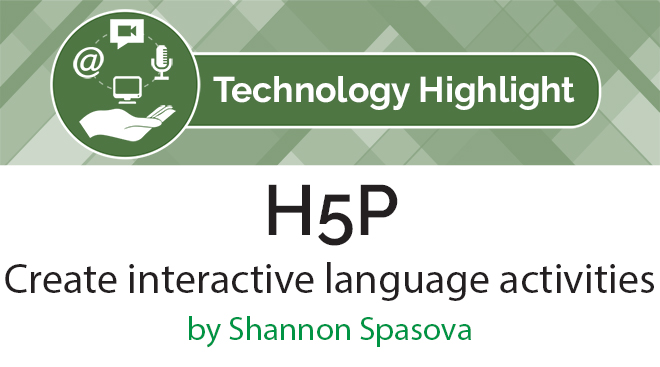
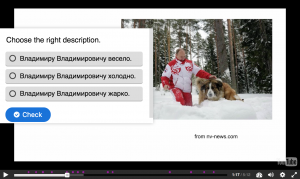
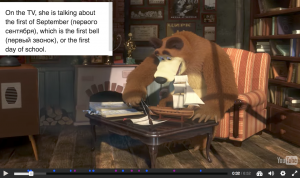
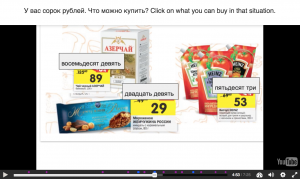
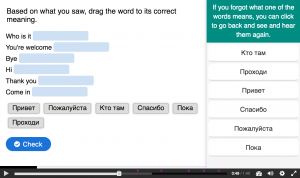
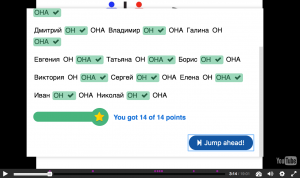
Great explanation of H5P interactive video.
I have just upgraded my Moodle from 3.62+ to 3.10+ in order to have H5P editor available.
Now I am trying interactive video and I have found that it is an excelent resource for keeping students focused on learning and participating.
This seems like a great app. I am sure it has been upgraded since 2017. What is new_